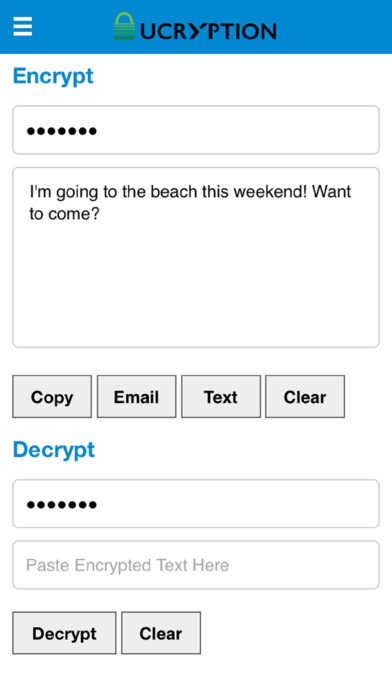Ucryption 1.1
Continue to app
Free Version
Publisher Description
Ever wanted to create your own unique encryption algorithm for secure password-protected messages? Ucryption is a custom encryption maker for sending encrypted text messages or e-mails. With this app, you can create encryption algorithms to share with friends! Only friends that have your custom algorithm can decrypt the messages you send to them. Ucryption challenges the traditional idea of centralized standard encryption algorithms for your data. Rather than relying on a service provider, email provider, or social media network to be in charge of your security, Ucryption lets you take charge with easy-to-use tools that allow unique encrypted conversations with clients and friends. The first-time setup process is easy and just takes minutes for custom security. How does this service differ from traditional standard methods of encryption? Creating your own encryption algorithm prevents attacks from hackers that target standard encryption algorithms. Since traditional methods of encryption may potentially be broken into on a website or service exposing thousands of user data, custom encryption would require an attack on every user's data individually rather than all users as a whole in order for the hackers to be successful. Ucryption does not validate user input, thus additionally preventing prevalent dictionary attacks widespread in the hacking community. Ucryption works great to encrypt messages over SMS, social media websites, and personal/company e-mail. Additionally, multi-language encryption for Latin and non-Latin based alphabets is supported, along with Emojis! Since this service is brand-new with more custom encryption features to come, all releases before version 2.0 are completely free to download for a limited time.
Requires iOS 8.0 or later. Compatible with iPhone, iPad, and iPod touch.
About Ucryption
Ucryption is a free app for iOS published in the System Maintenance list of apps, part of System Utilities.
The company that develops Ucryption is David Voracek. The latest version released by its developer is 1.1.
To install Ucryption on your iOS device, just click the green Continue To App button above to start the installation process. The app is listed on our website since 2016-12-02 and was downloaded 5 times. We have already checked if the download link is safe, however for your own protection we recommend that you scan the downloaded app with your antivirus. Your antivirus may detect the Ucryption as malware if the download link is broken.
How to install Ucryption on your iOS device:
- Click on the Continue To App button on our website. This will redirect you to the App Store.
- Once the Ucryption is shown in the iTunes listing of your iOS device, you can start its download and installation. Tap on the GET button to the right of the app to start downloading it.
- If you are not logged-in the iOS appstore app, you'll be prompted for your your Apple ID and/or password.
- After Ucryption is downloaded, you'll see an INSTALL button to the right. Tap on it to start the actual installation of the iOS app.
- Once installation is finished you can tap on the OPEN button to start it. Its icon will also be added to your device home screen.